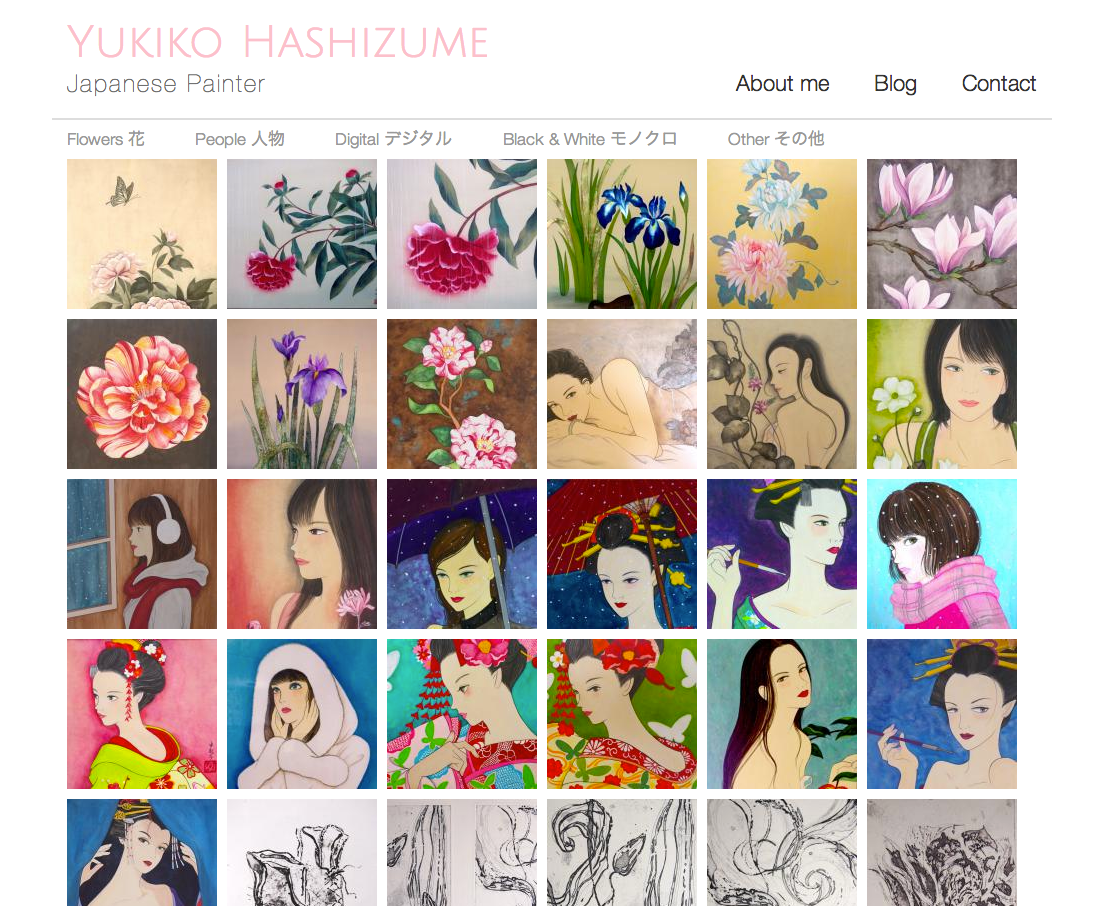Yukijapon.com Launched - Built on Craft
July 01, 2013 - by Nicolas BottariLate last week I launched Yukijapon.com, an art portfolio site for my wife, Yukiko. The site serves as a place to show her amazing Japanese art (among a number of types of art she does), as well as give a bit of information about herself. Eventually we’re hoping to add products for sale on the site, although Yukiko already accepts offers for work.
The site was built using Pixel &Tonic’s excellent Craft CMS.
Under the Hood
- I used Zurb Foundation 4 to quickly get the layout and functionality up and running.
- I decided to make each entry a “category”, with each entry containing an Assets field. An Asset field can have multiple images (files) attached to it. The user can also change the order of these images/files through drag & drop.
- The About and Contact pages were set up using Global Sets. The contact form uses the Contact Form plugin by Pixel &Tonic.
- The Blog section goes to her longstanding Blogger site. Blogger has some features she still finds useful.
“Issues” (note the quotes)
- I ran into a tiny problem with deleting entries containing assets, but the P&T team helped me almost instantly. An update fixed the issue for everyone.
- The Craft Google+ community helped me with randomizing entries (not assets yet, but it’s something Craft will likely flesh out more in the future). Everyone was incredibly responsive there as well.
- I had issues with uploading files since going live, but that was a host issue: apparently the webhost used was blocking some POST requests using Web Application Firewall (WAF). Turning that “feature” off resolves the issue.
The Client’s Impression
Yukiko (a.k.a. the “Client”) seems to really enjoy using Craft, even with the extra step where assets (currently) need to be uploaded in a separate section before being adding to an entry. Despite this additional step, she finds the Control Panel UI cleaner and easier to manage compared to what she is used to up to now. Interesting how a different design can give that impression: after all, the client is still just filling out boxes and uploading files, right?
Craft was also translated to Japanese (by guess who? ^_-), and the fonts look great in the CP. She had issues with the naming for “Assets” and “Globals”, which wasn’t initially obvious. I changed “Assets” to “File Management” in Japanese since there is no non-technical word for “assets” in Nihon-go. I’m considering changing “Globals” to “Site General Settings” as well, maybe just for her site’s purposes.

Other Interesting Facts
- It took me only a few days to build the site. A third of that time was argu… uh, discussing the design ^_^;;
- I went through 2-3 Craft updates in the course of development.
- Developing with Craft was easy and I could hit the ground running with templating, and the unbelievably speedy response and friendliness calmed any fears I might have had during development.
Finally, if you like Yukiko’s site, are interested in some of her work, or just want to say hi, please feel free to drop her a line.